Currently Empty: 0.00৳
How-to-operate-Toshiba-photocopier-machine-e-studio-5018a-5118a-4518a-4618a-3018a-3118a-2518a-2618a.
Availability: In Stock
Condition: New
Model: How to operateToshiba-photocopier-machine-e-studio-5018a-5118a-4518a-4618a-3018a-3118a-2518a-2618a
Brand: TOSHIBA
Features:
INTERACTIVE TUTORIALS
Learn how to perform various user functions at your e-STUDIO device, including:
How to use Copy Functions
How to use Print Functions
How to use Scan Functions
How to use the Fax function
How to use e-Filing
How to replace Toner and Paper
Understanding Software and Top Access
Troubleshooting
Special Functions
Categories: Interactive Training, Support/Download
Tags: Interactive Training, Support/Download
Product Description
How-to-operateToshiba-photocopier-machine-e-studio-5018a-5118a-4518a-4618a-3018a-3118a-2518a-2618a
INTERACTIVE TUTORIALS
Learn how to perform various user functions at your e-STUDIO device, including:
- Copy Functions
- Print Functions
- Scan Functions
- Faxing
- e-Filing
- Toner and Paper Replacement
- Understanding Software and TopAccess
- Troubleshooting
- Special Functions
- Find the right Interactive Tutorial for your device below.


For more, you can contact us or come directly and visit our showroom/sales center.
Location:
Suvastu Arcade ICT Bhaban level #1, Suit #121-122, Dr. Kudrat E Khuda Elephant Road, Dhaka-1205,
Email: ayeshatechnologies22@gmail.com
FB: www.facebook.com/ayeshatechnologies22
Hotline: 01914410095, 01914410092
www.ayeshatechnologies.com
Email: ayeshatechnologies22@gmail.com
FB: www.facebook.com/ayeshatechnologies22
Hotline: 01914410095, 01914410092
www.ayeshatechnologies.com
Click On This Picture For Training


Location:


For more, you can contact us or come directly and visit our showroom/sales center.
Location:
Suvastu Arcade ICT Bhaban level #1, Suit #121-122, Dr. Kudrat E Khuda Elephant Road, Dhaka-1205,
Email: ayeshatechnologies22@gmail.com
FB: www.facebook.com/ayeshatechnologies22
Hotline: 01914410095, 01914410092
www.ayeshatechnologies.com
Only logged in customers who have purchased this product may leave a review.















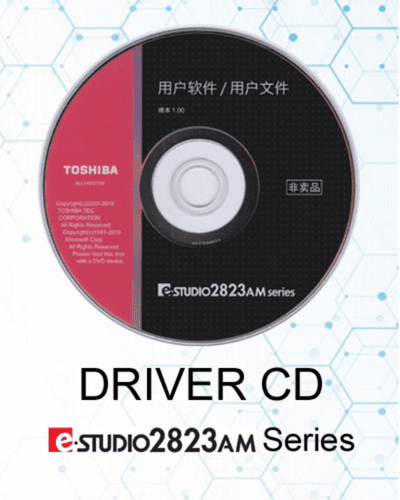



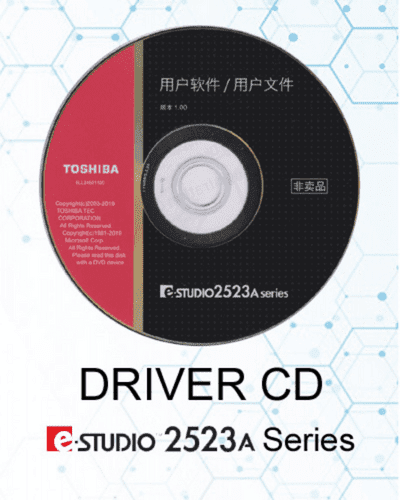
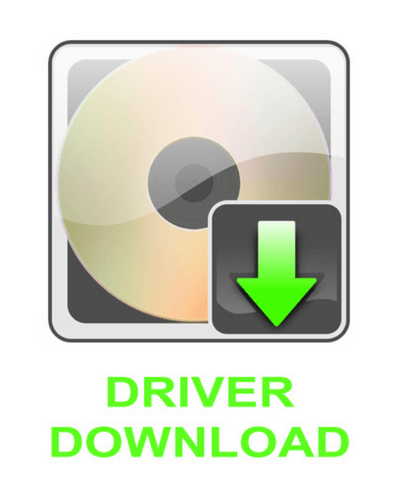
There are no reviews yet.